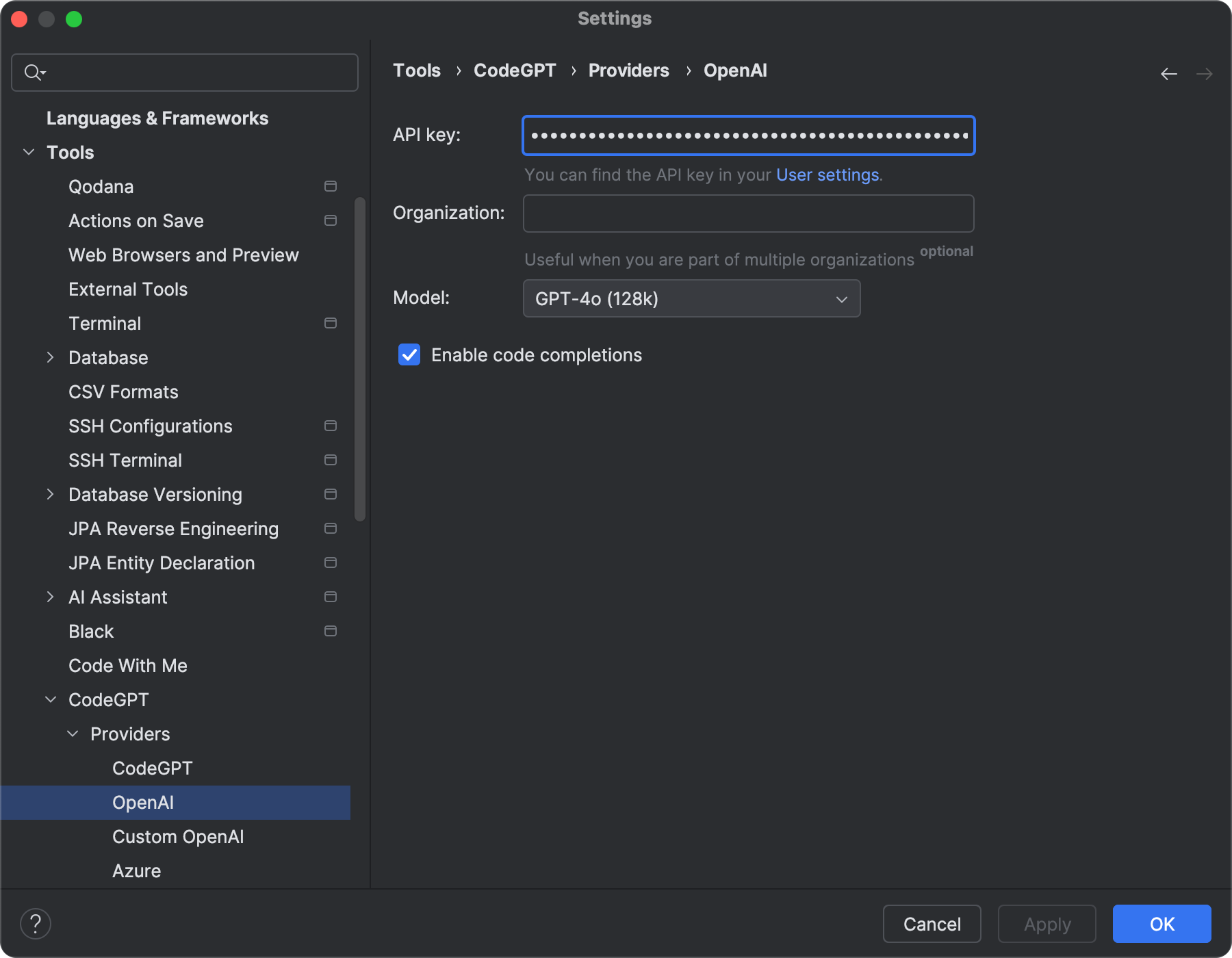OpenAI
Website: https://openai.com (opens in a new tab)
ProxyAI offers seamless integration with OpenAI, supporting all the latest models, including image input.
Getting Started
Follow these steps to get started:
Create Your Account
First, you'll need an OpenAI account. If you don't have one, sign up here (opens in a new tab).
Get Your API Key
After signing up, create your API key on the API Keys (opens in a new tab) page. This key is necessary for authenticating your requests to the OpenAI API. If you already have a key, copy it to your clipboard.
Apply Your API Key
Now, configure the plugin to use your API key:
- Navigate to the plugin's settings via File > Settings/Preferences > Tools > ProxyAI > Providers > OpenAI.
- Paste your API key into the designated field.
- Click
ApplyorOKto save your changes.