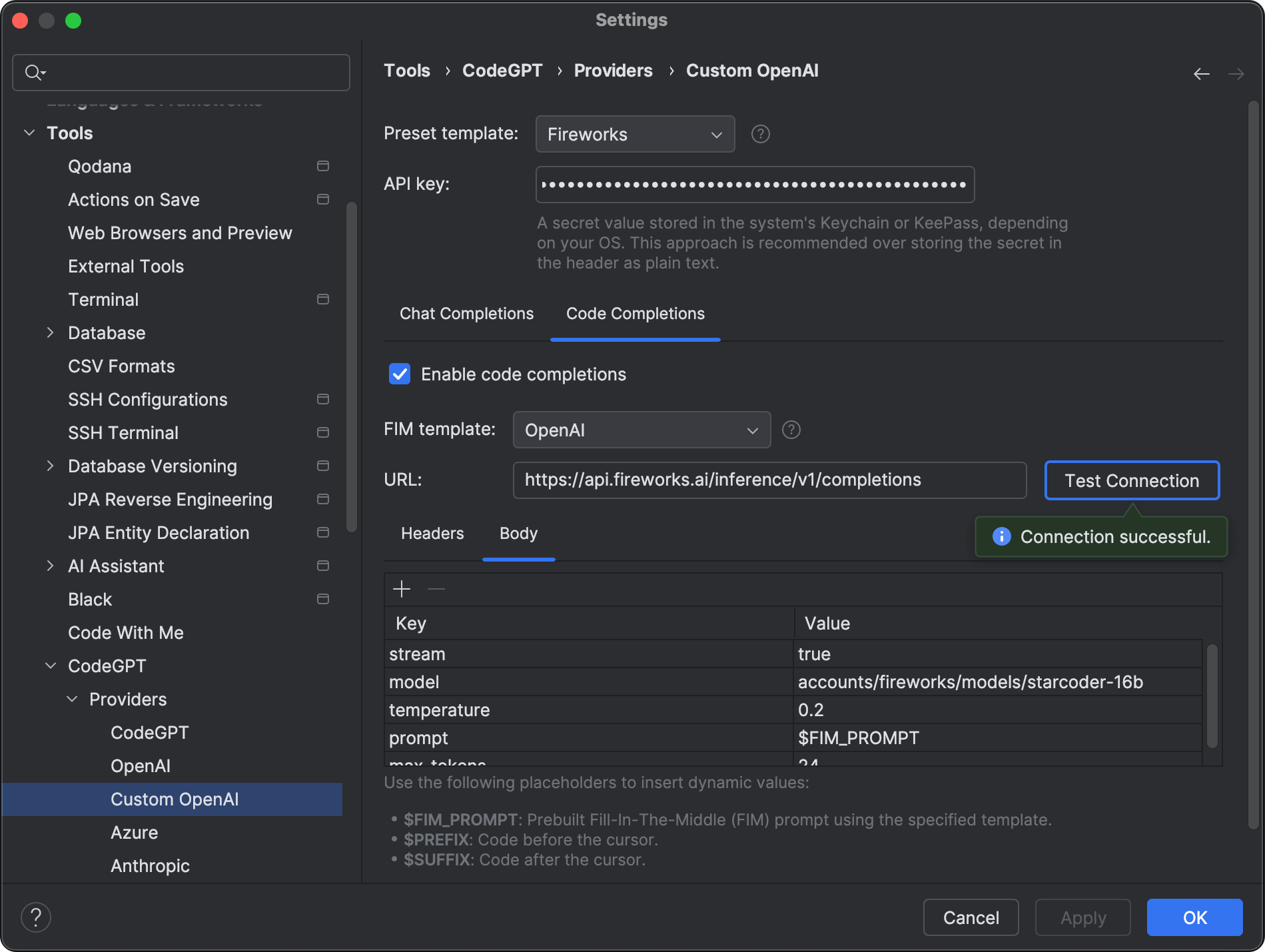Custom OpenAI
API reference: https://platform.openai.com/docs/api-reference/chat (opens in a new tab)
ProxyAI provides integration with most cloud providers that are OpenAI API compatible, such as Together.ai, Grok, Anyscale, and others, as well as the option to customize your own setup.
Getting Started
Before you begin, please ensure you are familiar with the basics of REST API (opens in a new tab) principles.
Chat Completions
In this example, we'll use Groq to power our messages and commands.
- Navigate to the plugin's settings via File > Settings/Preferences > Tools > ProxyAI > Providers > Custom OpenAI.
- Choose
Groqfrom the Preset template dropdown.
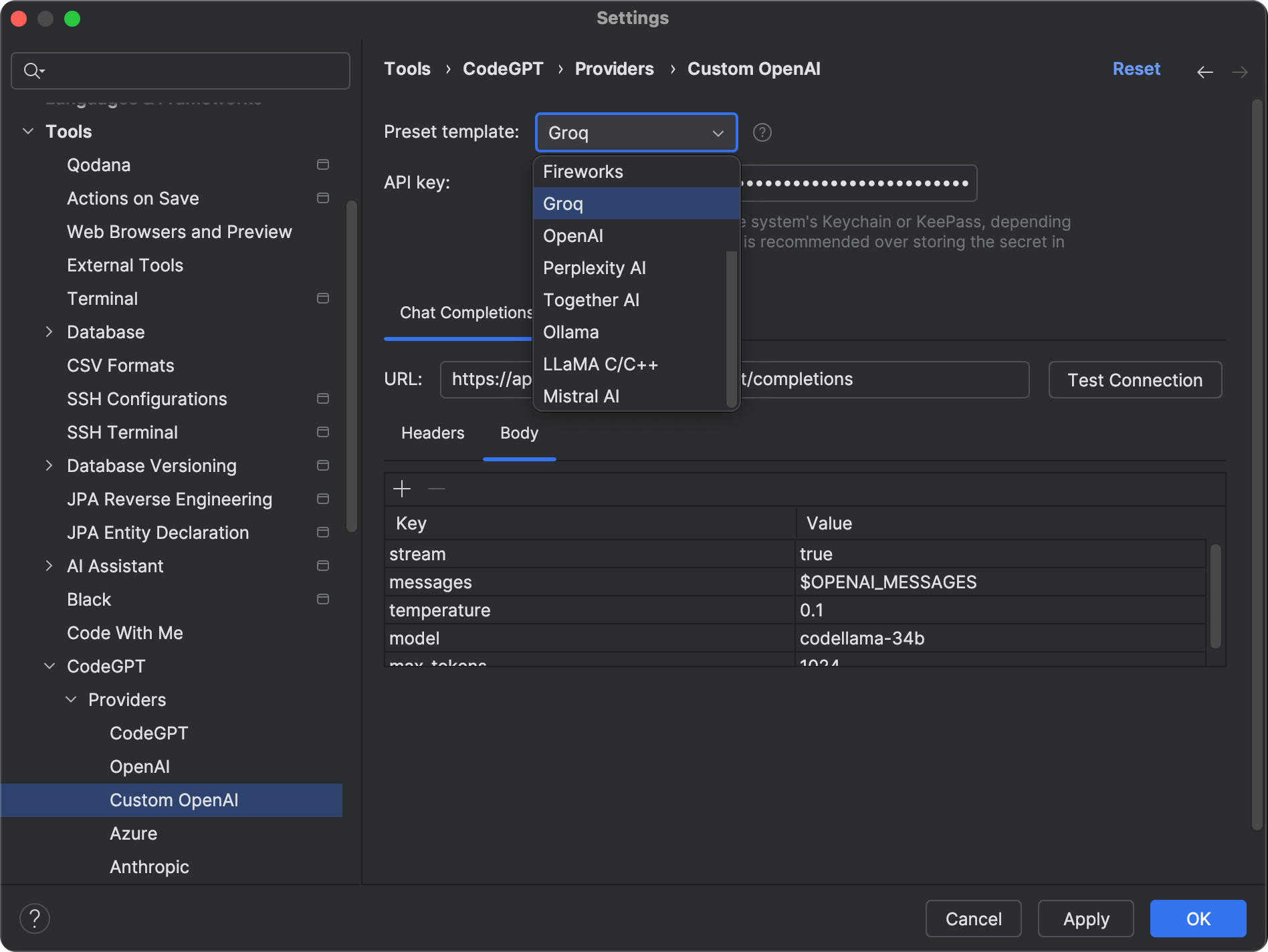
- Obtain your key from Groq's console (opens in a new tab) and paste it into the designated field.
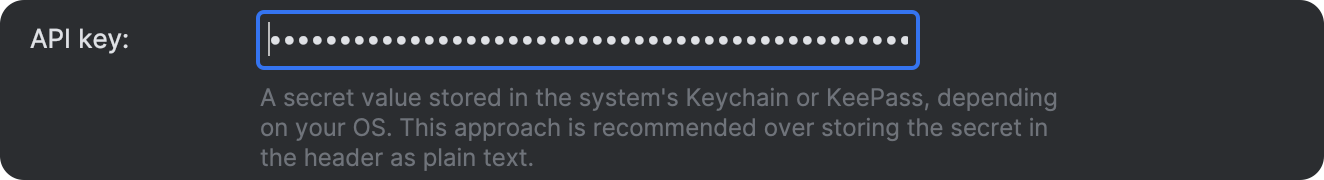
- Verify that everything is configured correctly and that the connection is successful.
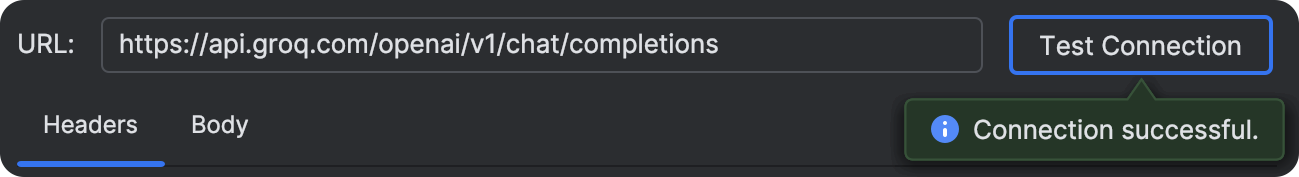
- Click
ApplyorOKto save the changes.
Code Completions
Groq doesn't provide an LLM that supports fill-in-the-middle (FIM) completions, but you can use StarCoder 16B via the Fireworks API. ProxyAI already provides the preset template for Fireworks, so all you have to do is obtain the API key and apply it in the dedicated field.