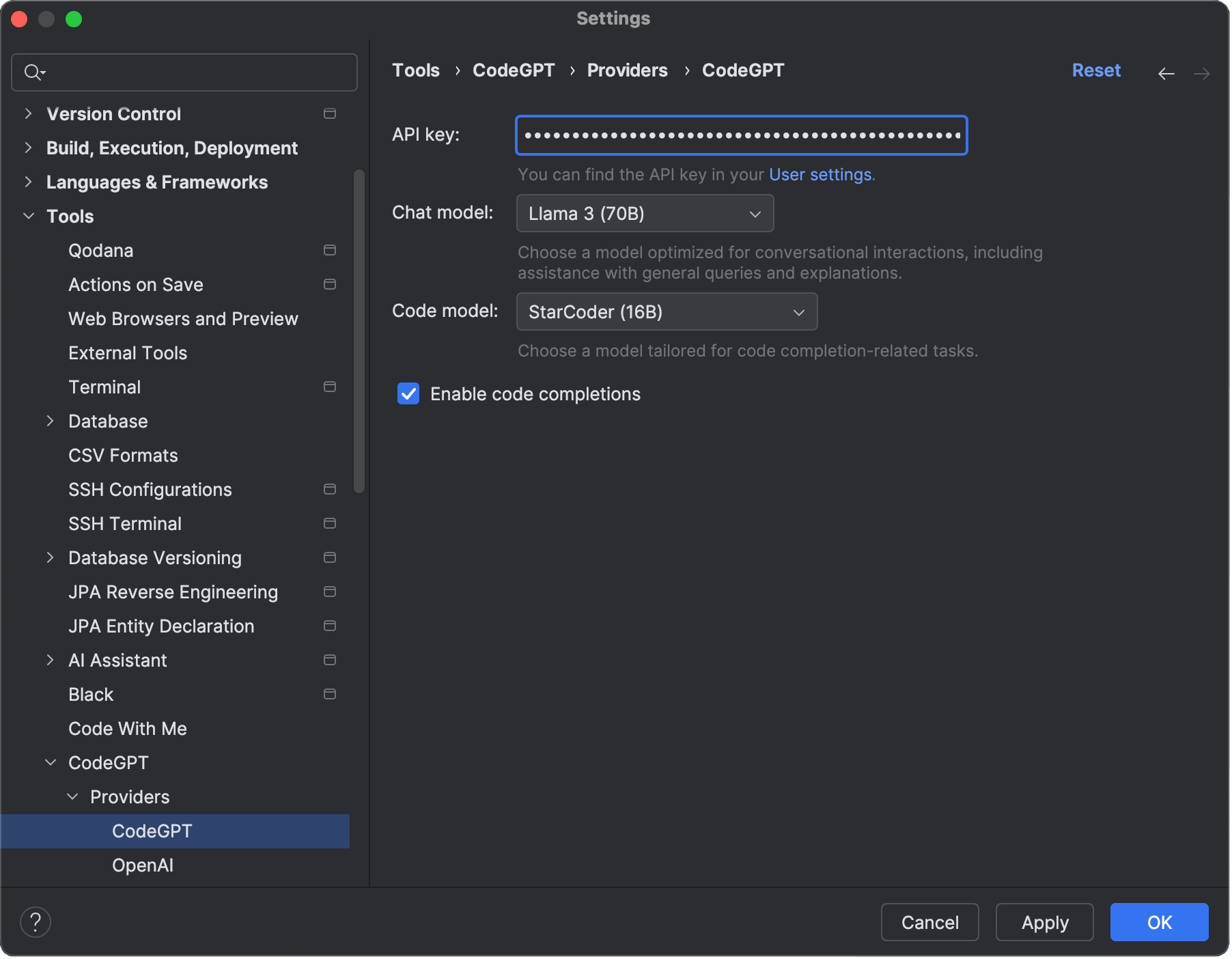CodeGPT
Website: https://codegpt.carlrobert.ee (opens in a new tab)
CodeGPT is the default cloud provider that powers this plugin. By creating a free account (opens in a new tab), you can access advanced open-source models to enhance your coding experience.
Getting Started
Follow these simple steps to get started:
Create Your Free Account (optional)
CodeGPT offers three different tiers: Anonymous, Free, and Individual.
- Anonymous - Rate-limited access to
Llama 3 (8B)andStarCoder (3B)models. - Free - Token-limited access to all models, including
GPT-4o,Claude 3 Opus,DBRX,Llama 3 (70B), and more. - Individual - Unlimited access to all models.
Sign up here (opens in a new tab)
Get Your API Key
After signing up, you will need to find your API key via your account page (opens in a new tab). Scroll down to "Your API Keys" and click the Copy icon next to your key. This key is essential for authenticating your requests with the CodeGPT API. If no key is provided, requests will default to the anonymous tier.
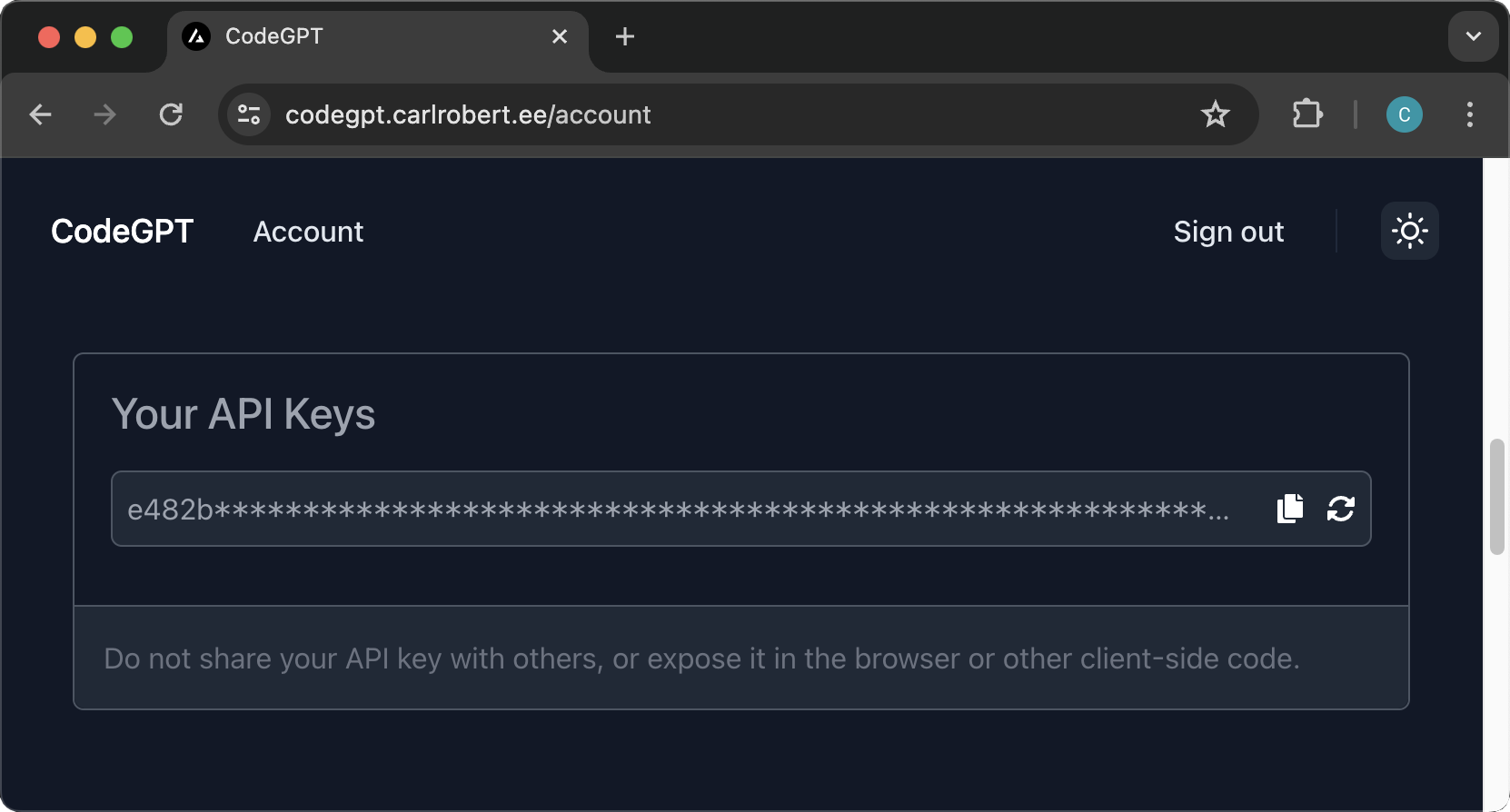
Apply Your API Key
To configure the plugin with your API key:
- Navigate to the plugin's settings via File > Settings/Preferences > Tools > CodeGPT > Providers > CodeGPT.
- Paste your API key into the designated field.
- Click
ApplyorOKto save the changes.